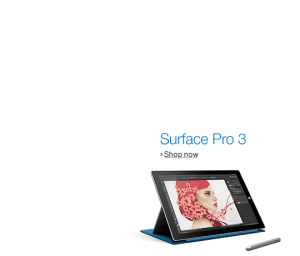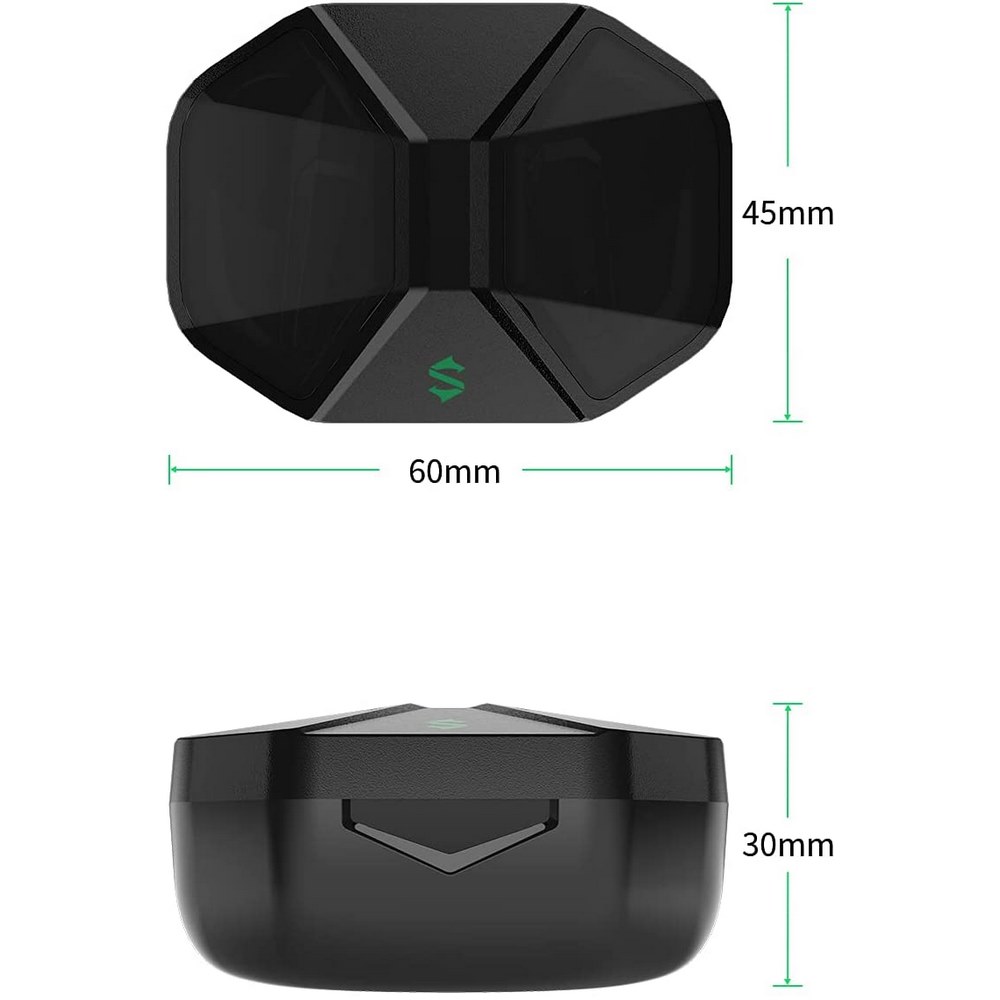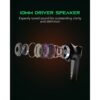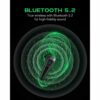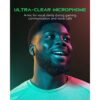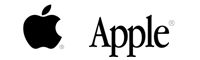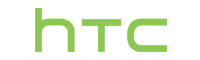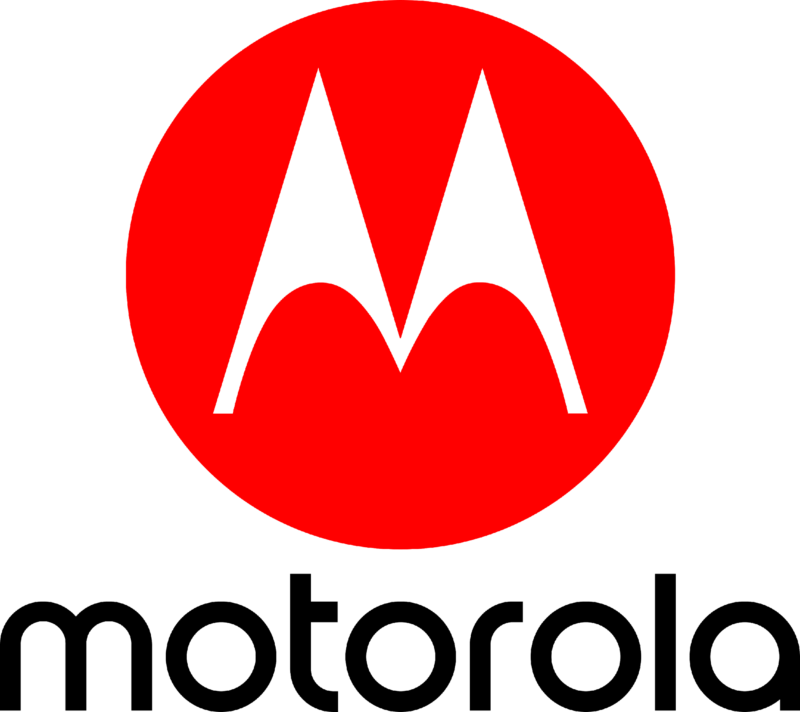Black Shark Lucifer T1 Wireless Earbuds
Out of stock
- 55ms Ultra-low Latency: Activate the game mode to enhance wireless performance. It fully synchronizes the audio to the video so that you can quickly locate and react to any situation in competitive gaming.
- Expertly Tuned Audio: Activate the music mode to enjoy immersive sound with deeper bass and higher frequency detail through the 10mm oversized drivers.
- Bluetooth 5.2 Technology: It provides an unbreakable connection between your device and Lucifer T1 Bluetooth earbuds, even in busy spaces.
- 35-Hour Play Time: A single charge gives your 3.5 hours of enjoyment, while the charging case extends that up to 35 hours of battery life.
- Wide Compatibility & One-step Connection: Advanced Bluetooth 5.2 technology that’s compatible with devices with Bluetooth audio capability. Just open the charging case to auto-connect.
- IPX4 SWEATPROOF
DELIVERY WITHIN SAME TO 2 WORKING DAYS
21.00 د.ك
Out of stock
Compare-
Headphones & Speakers, Black Shark Buds & Earphones, Headphones & EarphonesSOLD OUT
Black Shark Lucifer T1 Wireless Earbuds
Quick ViewHeadphones & Speakers, Black Shark Buds & Earphones, Headphones & EarphonesBlack Shark Lucifer T1 Wireless Earbuds
- 55ms Ultra-low Latency: Activate the game mode to enhance wireless performance. It fully synchronizes the audio to the video so that you can quickly locate and react to any situation in competitive gaming.
- Expertly Tuned Audio: Activate the music mode to enjoy immersive sound with deeper bass and higher frequency detail through the 10mm oversized drivers.
- Bluetooth 5.2 Technology: It provides an unbreakable connection between your device and Lucifer T1 Bluetooth earbuds, even in busy spaces.
- 35-Hour Play Time: A single charge gives your 3.5 hours of enjoyment, while the charging case extends that up to 35 hours of battery life.
- Wide Compatibility & One-step Connection: Advanced Bluetooth 5.2 technology that’s compatible with devices with Bluetooth audio capability. Just open the charging case to auto-connect.
- IPX4 SWEATPROOF
SKU: 27637
BLACK SHARK LUCIFER T1
Black Shark Lucifer T1 Gaming Wireless Earbuds
For more synchronized gaming experiences and superior audio clarity
55ms Low Latency – Fully synchronized sound for gaming advantage
10mm Dynamic Driver – Expertly tuned sound for outstanding clarity and definition
4 Ultra-clear Microphones – For vocal clarity during gaming communication and voice calls
Dual-mode Design – Featuring Gaming and Music modes for optimal performance.
Dynamic Lighting Effect – LED indicators in both earbuds and charging case bring you a fascinating gaming atmosphere
55MS ULTRA-LOW LATENCY
Activate Game Mode to enhance wireless performance. It fully synchronizes the audio to the video so that you can quickly locate and react to any situation in competitive gaming.
Compatibility:
Devices with Bluetooth audio capability, including iOS, Android, Windows, Mac OS and Switch.
(Switch requires an update to the latest system version. PlayStation / Xbox should connect via Bluetooth Audio adapter.)
How to Reset the Lucifer T1 Wireless Earbuds?
- Step 1 – Open the charging case, the master earbud’s indicator will flash green and white alternatingly.
- Step 2 – Double tap and hold both touch controls for 5 seconds, both earbuds’ indicators will remain green and white for 1 second and then remain green for 0.5 seconds.
- Step 3 – Put both earbuds back in the case and close the case.
- Step 4 – Open the case again, both earbuds will turn on and enter pairing mode.
You may also like…
-
Headphones & Speakers, Black Shark Buds & Earphones, Headphones & Earphones
Black Shark Lucifer T10 True Wireless Earbuds
Quick ViewHeadphones & Speakers, Black Shark Buds & Earphones, Headphones & EarphonesBlack Shark Lucifer T10 True Wireless Earbuds
- Gorgeous Color Options: With lively emoji LED indicators on the charging case in multiple fresh colors, the Lucifer T10 enriches your visual experience and provides a customized appearance, unlike any other earbuds product.
- Expertly Stereo Sound Quality: Lucifer T10 Bluetooth earbuds have high-performance 10mm tuned drivers for powerful, balanced sound. You’ll hear a full spectrum of detailed sounds in your favorite games and music.
- Music/Game Dual-mode Design: Triple tap the Right touch control and enter the gaming mode. Thanks to 60 ms low-latency transmission, the T10 earbuds accurately reproduce sounds such as footsteps, gunfire, and car engines during intense gameplay.
- One-Step Connection: Adopting the advanced Bluetooth 5.1 Technology, T10 true wireless earbuds connect tablets, laptops, and Apple/Android devices with one touch. It also improves the transmission speed (33ft no-obstacle range) and stable connection.
- 24 Hours Play Time: Black Shark wireless earphones can last for up to 6 hours on a single charge and 24 hours of total playback time with a fully charged case. It takes only 1.5 hours to be fully charged by Type-C fast charging. Also can be charged single side while one side used. Enjoy an all-day listening experience without worrying about batteries.
SKU: 30888 -
Headphones & Speakers, Black Shark Buds & Earphones, Headphones & Earphones
Black Shark Lucifer T4 True Wireless Earbuds
Quick ViewHeadphones & Speakers, Black Shark Buds & Earphones, Headphones & EarphonesBlack Shark Lucifer T4 True Wireless Earbuds
- 【35ms Ultra-low Latency】: Activate Gaming Mode to fire up the Black Shark Lucifer T4 wireless headphones’ leading wireless performance while gaming on Bluetooth devices for more synchronized gaming experiences
- 【In-ear Studio Sound Quality】: Activate Music Mode to enjoy powerful, deep bass and clear treble through 6mm dynamic drivers. The Lucifer T4 bluetooth earbuds gives you well-balanced sound quality that enriches every moment of your audio journey
- 【Bluetooth 5.2 Wide Compatibility】: The Black Shark Lucifer T4 wireless earbuds incorporate advanced Bluetooth 5.2 technology, greatly improving the transmission speed and making a faster and more stable connection. They’re also compatible with all devices with Bluetooth audio capability, including iOS, Android, Windows, Switch, etc
- 【Up to 24 Hours of Listening Time & Comfort Fit】: Enjoy up to 6 hours of listening time on a single charge, and power through the rest of the day with a charging case that offers up to 18 more hours of battery life. Get a comfortable, secure, in-ear fit that offers noise isolation and all-day comfort with different ear tip sizes
- 【Ultra-clear Microphones】: Built-in ultra-clear mics in each earbud to capture your voice accurately to make your in-game communication and phone call as easy as face-to-face chat, allowing you to use a single earbud or both together to talk freely
SKU: 30861